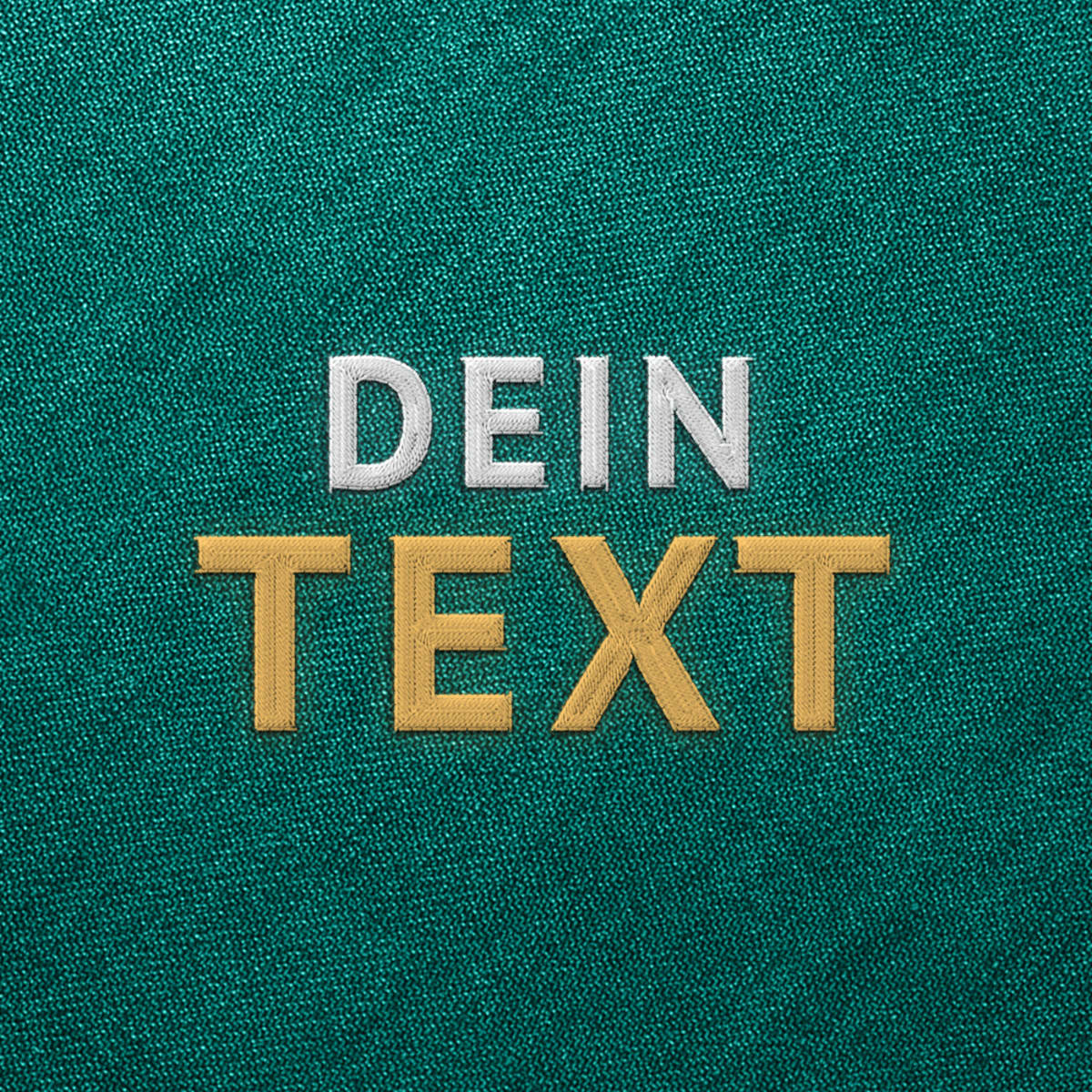Finishing with embroidery involves stitching thread into the fabric. The result impresses with an exclusive look and particularly high durability.
The advantages of embroidery at a glance:
- vibrant and refined look
- extremely durable and long lasting
- no minimum order quantity for your Shop customers
Create Your Own Embroidered Merch in 3 Easy Steps
To embroider your merch, you need an embroidery file. Unlike graphic and vector files, embroidery files are less common and they require specialist software, knowledge and experience to create.
We create this embroidery file for you. You’ll find a step-by-step guide to the order process below.
Click here to order your embroidery file now.
1. Upload Your Design as a Vector Graphic
The basis for your embroidery file is always a vector file. We unfortunately cannot process common graphics file formats such as *.png, *.jpg, *.bmp and so on.
Your design should also meet the following requirements:
- Vector graphic: EPS, SVG, AI
- File size max. 10 MB
- Design is created or cropped with no background
- Maximum of 4 colors from our color scheme from a total of 19 colors
- Minimum line thickness of 2 mm or 5.66 pt
- Minimum text height of 8 mm
- Design size max. 8 x 5 cm
More information on the design requirements can be found on our embroidery service page.
What is the optimum design size?
We recommend taking full advantage of the maximum design size of 8 x 5 cm, as this size is best suited for most available embroidery products. These include caps and hats, as well as T-shirts, hoodies and polo shirts, where your embroidery design will look its best as a subtle chest motif.
Socks are the only exception: These have a smaller embroidery area of 7 x 5 cm. As embroidery files cannot be scaled for technical reasons, this smaller embroidery area requires its own file. Order a separate embroidery file for products with a smaller embroidery area.
Which colors can I choose?
We use different color yarns made from tear-resistant polyester for our embroidery. They are manufactured according to industry standards and are particularly durable. This makes them the ideal textiles for business, outdoor, and children’s clothing.
You can use up to 4 different colors from our color palette for your embroidery design. The color scheme reflects the color of our yarns. You can find the exact color names (including the color hex code) here:
White (#E5E1E6), Black (#25282A), Royal Blue (#004B87), Yellow Gold (#F6BE00), Red (#E03C31), Green (#006F44), Grey (#63666A), Orange (#F68D2E), Dark Red (#A6093D), Light Blue (#71C5E8), Purple (#330072), Pink (#DB0A5B), Magenta (#F59BBB), Brown (#A76D11), Navy (#002855), Light Grey (#B2B4B2), Neon Green (#97D700), Beige (#D7C4B7), Turquoise (#00A7B5)
2. Order and Pay for the Embroidery File
In addition to the vector graphic for your embroidery design, all we need is the email address you use to log in on Spreadshop and your Spread ID. You can find these in the Help Center in your Partner Area at the very top. You can visit the Help Center by clicking on the question mark at the bottom right in the Partner Area.
You can share more information on the desired color variations and motif size with us directly on the order page. The embroidery file is created in size 8 x 5 cm as standard and you receive up to three different color variations on your design.
Then click “Order & pay” to add your embroidery design to the basket. Enter your payment information and send the order. We create the embroidery file within 3-5 working days. We then test your embroidery design on various materials and optimize the file where required. This step can also take 3-5 working days.
Your embroidery design is then available for you as an embroidery file in your Partner Area under Designs and you can continue designing your products as usual.
3. Create Products with Embroidery Design
The design of embroidery products for your Spreadshop varies from the usual process in just one detail. Go to Designs in the Partner Area, click the embroidery design, select the sales channel you’d like to publish the product in and adjust the placement of the embroidery design on your product selection.
What you can’t change is the size of the design. Once created, an embroidery file can no longer be scaled in the Partner Area, as each new size requires a new embroidery file. That’s why we recommend you always order the embroidery design in the maximum size of 8 x 5 cm.